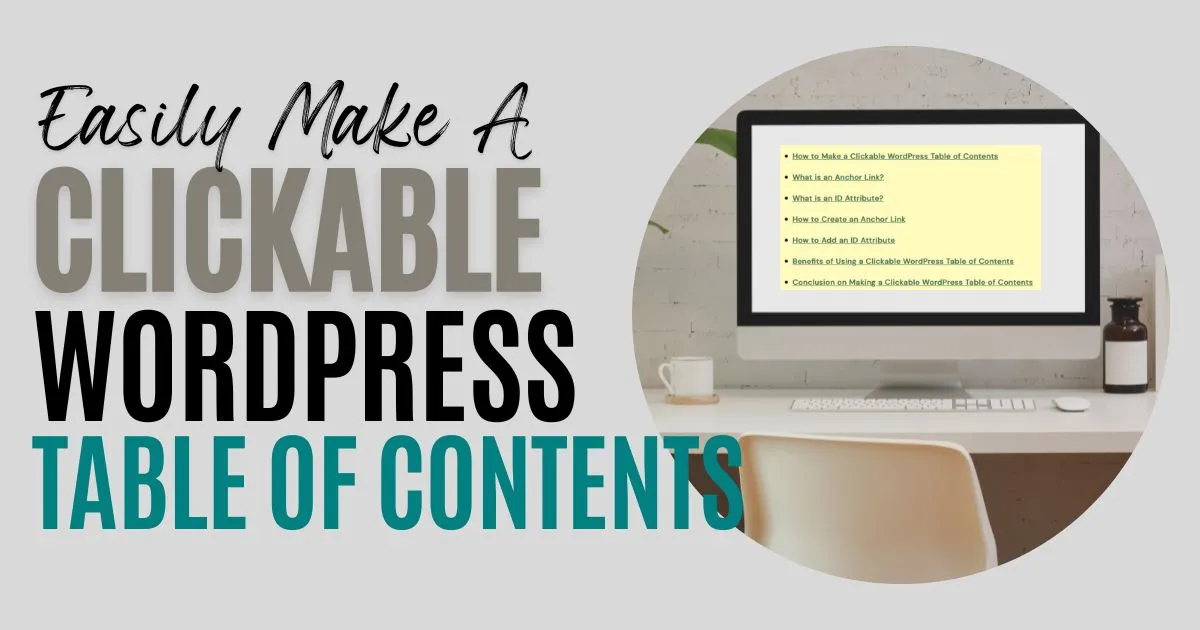Adding a clickable WordPress table of contents to your blog can be hugely beneficial in helping readers find the information they want quickly and easily.
By providing an overview of what is on your blog, readers can get an idea of what type of content you offer, and then use the table of content to efficiently click through to the content that interests them most.
Clickable tables of contents are a must-have, especially for very long blog posts (around 3000 words or less if you have visuals that expand the length of the post).
You can see an example of a Table of contents below:
How to Make a Clickable WordPress Table of Contents
Making a clickable table of contents in WordPress is quite simple.
You will simply need to do two things:
- Create an anchor link
- Add and ID attribute
What is an Anchor Link?
An anchor link, or simply an anchor, is a special type of link used for quickly navigating to another part of a page.
Anchors are commonly used when creating lengthy webpages that need long scrolling; instead of having to scroll from the top of the page to find a certain section, users can navigate directly to their desired content with just one click.
Anchoring allows for webpages to be easily navigated and can drastically reduce loading times. When designing a page, it is important to know when and where an anchor link should be inserted in order to improve user experience.
What is An ID Attribute?
An ID attribute is an identifier for an element on a webpage.
When used correctly, an ID attribute can help search engine optimization.
As website content continues to become more complex and contain more elements, it’s important to have proper identifiers throughout the HTML code of your blog.
It also helps improve the structure and flow, as well as aiding in targeting specific elements when styling with CSS.
How to Create an Anchor Link
1 – Start by typing all the items on your table of contents.
2 – Next, select the text for the first link you want to create. We will start at the bottom of our table to test the navigation, but feel free to start with the first item:

3 – Now, type the # symbol, followed by keywords from the text you are linking to:

You have now created a link, though it doesn’t point anywhere yet.

Let’s move on to the next steps, which is to add an ID attribute and make your link point to its intended section.
How to Add the ID Attribute
4 – Scroll down to the heading or text where you want your link to point to:
5 – Click the block to open the Advanced tab:

6 – Under “HTML Anchor” type in the exact text you used to create your link (minus the # symbol):

You’re done with your first link!
Save your work and preview.
Now repeat this process with the rest of your links.
Benefits of Using a Clickable WordPress Table of Contents
As well as being user-friendly and intuitive, adding a clickable table of contents also has SEO benefits.
Search engines will index these organized links, further increasing visibility for your website.
Overall, adding a clickable table of contents to your blog can have many positive impacts on user experience and search engine optimization.
Conclusion on Making a Clickable WordPress Table of Contents
Having an easy to find and use clickable table of contents is an essential part of creating a successful blog.
You want readers to quickly and accurately find the topics they are looking for without having to search through the entire blog post.
This can save time and also make navigating your blog easier, leading to better user experience.
Additionally, by having straightforward navigation it can help reduce bounce rates which is great for SEO performance.
Ultimately, if you want to make your blog more user-friendly, then try adding a clickable table of contents to some of your posts.